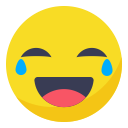-
Francis Akenami posted in the group How To Use RejiG Application
• 10 months, 3 weeks agoHow to Register for RejiG
1. Visit
or download the app from Google Play Store at https://play.google.com/store/apps/details?id=com.thinkczar.rejig
2. Check the top right hand corner and click login
3. Click on Register.
4. Enter your phone number starting from +234 by removing the first 0. Check the country code displaying on your phone if it’s showing the wrong country.
5. Click on verify. You will receive an OTP. Enter it quickly. Click verify. It will say your phone number has been verified.
6. Enter your phone number or leave it there as it was.
7. Enter your email address.
8. Choose a password. Password cannot be shorter than 12 characters.
9. Check the box that says terms and conditions.
10. Click Register. You are all set. You can login using OTP or your email and password.
11. If this process takes more than 2 minutes before you are registered, it will request for you to verify your phone number again. Meaning you must request for another OTP and complete the process within two minutes.
Error: You will receive the error notice if you use a password less than 12 characters or you fail to check or tick ( ✔️) the terms and conditions box.