-
Francis Akenami posted in the group How To Use RejiG Application
• 10 months, 3 weeks agoHow to upload your profile photo.
1. Log into your account.
2. Go to the upper right hand corner and click on the round circle.
3. Click on settings.
4. Click on green icon
5. Scroll down and click on select profile
6. Upload your photo and adjust
7. Click on crop image.




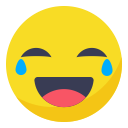

Media
Photos
Videos
Audios
Files
Friends
Akenami
@austinodomero615
archpianistreigns
@archpianistreigns
gracegodspower15
@gracegodspower15
favouroghenefejiroegbo
@favouroghenefejiroegbo
emonenakeno
@emonenakeno
Groups
OLOMORO PATRIOTIC ACCOUNTABILITY MOVEMENT OPAM
Public Group
OLOMORO TELESCOPE
Public Group
The Helping Angels’ Ministries Church of God, USA
Public Group
Recent Posts
User Badges
Gamipress User Balance
5732
Gamers












