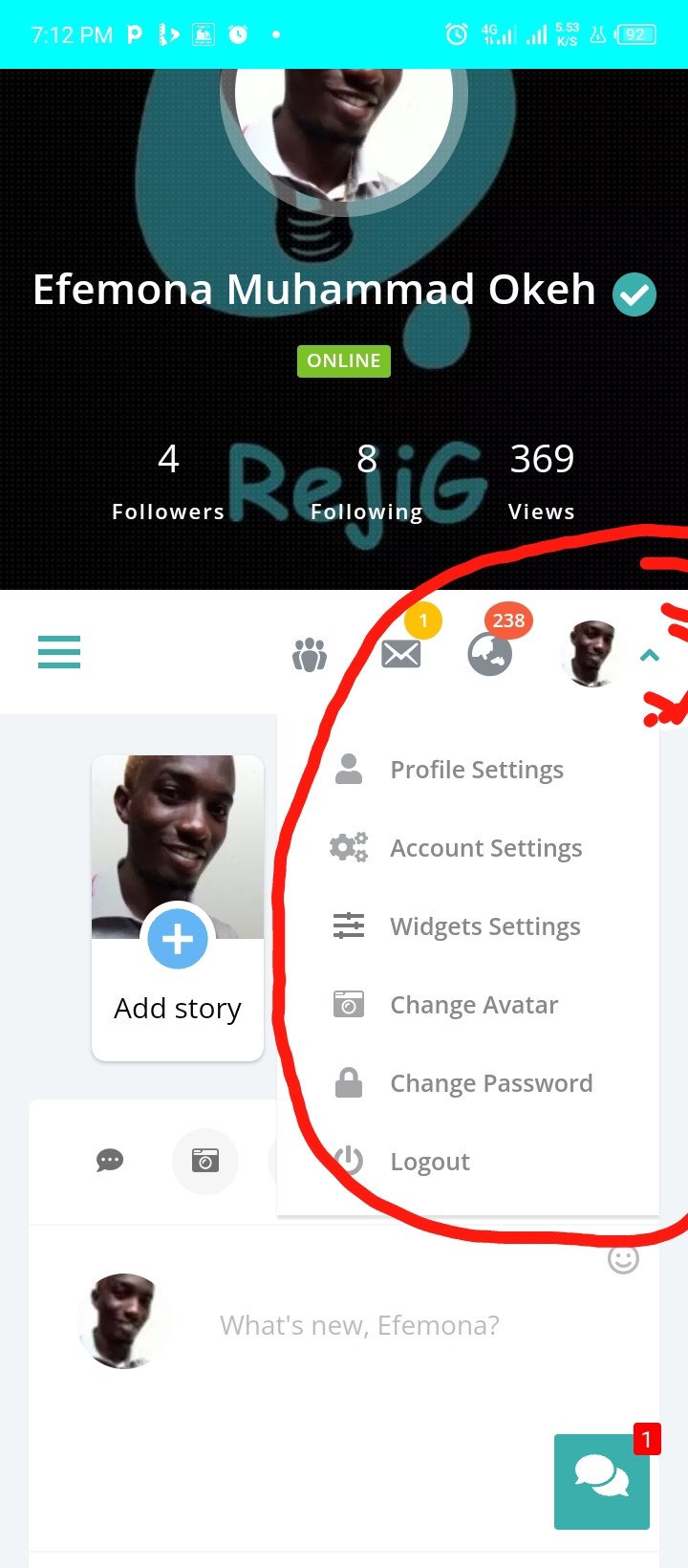-
Efemona Muhammad Okeh posted in the group How To Use RejiG Application
• 1 year, 7 months agoThe file attached to this post is serving as a pointer for New RegiG users on how to properly complete their profile settings. To get to the page as shown on this file, kindly click the three (3) horizontal lines location at the right corner of the app. Then Click COMMUNITY After which you’re to click Profile Settings. Follow each of steps accordingly.
Finally to Put your profile picture 🖼️, Click Change Avatar and Select your choice Photograph; crop to size and press Save.
This way you have finished setting up your profile.




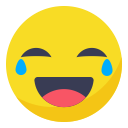

About Me

Efemona Muhammad Okeh
Engr. Efemona Muhammad OKEH delta state based; brand/product influencer. I conduct training programmes that build expertise in overseeing the development of a product from idea generation to market launch and growth, ensuring it meets customer needs and business growth.
+2348075759643
@efemonaokeh//rejigapp.com
emo.rejigapp@gmail.com
efemonaokeh@gmail.com